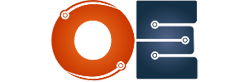OSPF, or Open Shortest Path First, is a popular routing protocol used in many networks today.
One of the benefits of using OSPF is its ability to dynamically determine the best path to send traffic.
In this post, we'll take a look at the different OSPF neighbor states that can be seen in a network and what they mean.
I strongly recommend checking the OSPF Training for those who want to learn more about this topic.
What is OSPF and Why do you need it?
OSPF is a routing protocol commonly used in network settings. It allows multiple devices within a network to communicate and exchange data by finding the most efficient paths for transmission. This helps to prevent network congestion and maintain optimal performance. OSPF also allows for scalability, allowing it to adjust easily as networks expand or change.
In addition, it offers high levels of security through authentication measures. While there are other routing protocols available, OSPF has proven to be a reliable and efficient option for many organizations. When implementing a new network infrastructure, considering the needs and capabilities of various routing protocols can help ensure smooth and successful operation.
What does "OSPF Neighbor States" mean?
In order for OSPF to function properly, neighboring routers must exchange information and establish a neighbor state with one another. These OSPF neighbor states are crucial for establishing successful communication between routers and determining the best pathways for data transmission.
The eight possible OSPF neighbor states are Down, Attempt, Init, 2-Way, Exstart, Exchange, Loading, and Full. Let's talk about these OSPF neighbor states in detail.
1. Down:
The first of many OSPF neighbor states is "down." When a device is in the "down" state, it means that there is currently no hello package being received from that device. This could be due to a physical issue, such as a broken network cable, or a software issue, such as incorrect configuration parameters. In any case, it is important to troubleshoot and resolve this issue as quickly as possible, as it can greatly impact the network’s overall performance.
2. Attempt:
In a network, the "attempt" OSPF state is only applicable in a non-broadcast multi-access (NBMA) environment. In this type of network, routers use unicast hello packages to establish adjacencies with their neighbors. The "attempt" neighbor state indicates that a router has received a hello package and is attempting to become neighbors with the sending router.
3. Init:
In OSPF networking, "init" refers to a neighbor state in which a hello package has been received, but no router ID has been received. This generally indicates that the exchange of information between routers has just begun, and the network is still in the process of establishing connections.
4. 2-Way:
"2-way" as an OSPF state refers to bi-directional communication between routers. In order for two routers to become neighbors, they must first establish bi-directional communication and exchange Hellos. Once bi-directional communication has been established, the neighbor state will show as "2-way." From there, the routers exchange link state information and form adjacencies, ultimately creating a fully functional OSPF network. Additionally, BDs and BDRs are elected at the end of this stage.
5. Exstart:
The "Exstart" state in OSPF neighbor relationships means that both parties have agreed to exchange link state information, and a master-slave relationship has been established. In this state, the exchange of link state information begins and continues until both parties declare that they have nothing further to exchange. It is important for OSPF routers to exchange this information so they can accurately calculate the best paths for data transmission between networks.
6. Exchange:
In the OSPF routing protocol, the exchange neighbor state is when two routers exchange Database Description (DBD) packets. This exchange contains information about the router's links and their associated metrics. Once this exchange is complete, the routers move on to the loading state, where they exchange Link State Advertisements (LSAs) and build their topology maps. The exchange state is an important step in establishing a neighbor relationship and ensuring that both routers have the same information. It is vital for proper communication and routing within a network.
7. Loading:
"Loading" indicates that the actual link state exchange is taking place. This means that the router is sending and receiving Link State Advertisements (LSAs) through designated neighbors, with the aim of building a comprehensive Link State Database. Once this process is completed, the neighbor state will change to "Full," indicating that all link state information has been exchanged successfully.
8. Full:
"Full," as one of the OSPF neighbor states, refers to routers that are fully adjacent to each other and have fully synchronized their link-state databases. This is the normal and desired state for routers in an OSPF network, as it ensures efficient communication and routing. In contrast, a router in the "Init" or "Down" neighbor state may indicate a problem with connectivity or configuration. So while seeing routers in a "Full" state may not be exciting news, it is essential for smooth network operation.
To Sum Up:
OSPF Neighbor States is an important chapter in understanding the working of OSPF.
The article provides a comprehensive summary of the states that a neighbor can be in and how routers behave under different conditions.
We hope you found this information useful.
If you are interested in learning more about networking or need to refresh your skills, we offer excellent CCIE Enterprise Infrastructure course on our IT courses list.